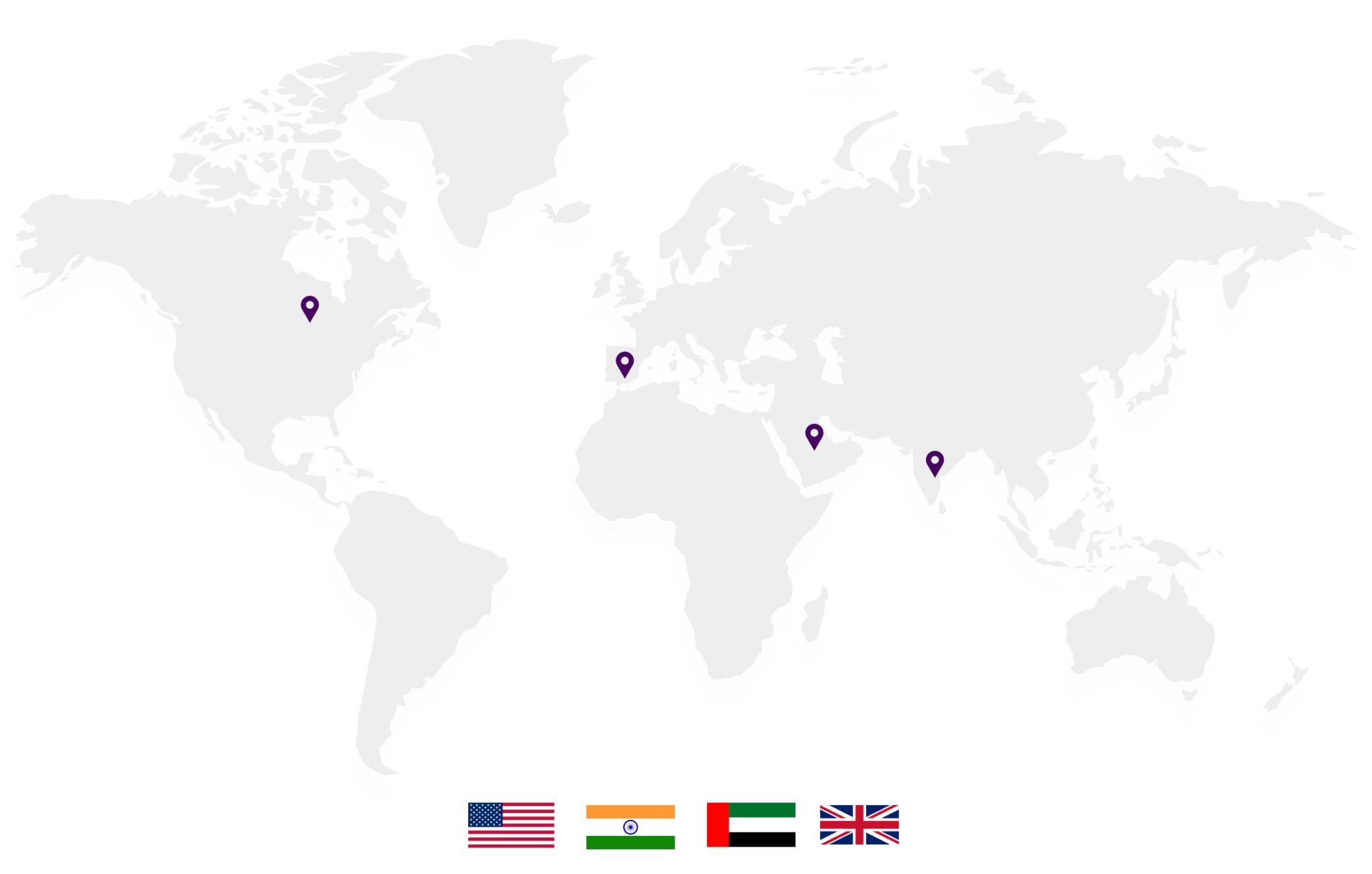- Homepage
- MDIS MarketPlace
- Commenting Report
Polarion Marketplace
Explore top Polarion custom use cases showcasing real-world business transformation and process innovation for customers.

Commenting Report
By Maqsusi Digital Industries Software
For Siemens Polarion ALM.
Overview
- The Commenting Report in Polarion ALM provides a unified analytical view of all user comments made within project documents and work items.
- It enables project teams to monitor collaboration, feedback trends, and review activities efficiently.
- Developed in Velocity (.vm) scripting, the report integrates seamlessly into Polarion’s Live Report environment.
- It leverages core APIs such as TrackerService, ProjectService, and CommentManager for real-time data retrieval.
- The report dynamically lists all project documents in a dropdown, allowing users to select and analyze specific comment sets.
- Upon selection, JavaScript reloads the report context and fetches all related comments for the chosen document.
- Each comment’s text, author, created date, and modified date are displayed in a structured HTML table.
The interactive UI ensures quick access and clear visibility into document review discussions.
It improves traceability by centralizing collaboration data, making audits and review tracking straightforward. - Velocity macros and modular code enhance maintainability, allowing easy customization or extension.
- The report supports review efficiency, quality control, and accountability across distributed teams.
Overall, the Commenting Report acts as a key collaboration intelligence tool within Polarion ALM, bridging communication gaps and improving documentation transparency.
Functinal Flow
- User opens the live report, initializing the project context via
$page,$projectService, and$trackerService. - The macro
#listAllDocpopulates the dropdown with all project documents dynamically. - On selection, JavaScript reloads the report with the chosen document as a parameter.
- Velocity retrieves the selected document’s comments using
getComments()API. - Comments are displayed in an interactive HTML table showing author, text, and timestamps.
Benefits
- Provides a consolidated overview of all comments across project documents or work items.
- Enhances transparency and collaboration by highlighting active discussions.
- Saves time by allowing users to review all comments without opening each document manually.
- Helps project leads track review progress, unresolved comments, and author contributions.
- Improves communication traceability for audits and compliance reviews.
Future Enchancements
- Add filters by author, date, or comment type (e.g., open, resolved, review).
- Integrate graphical charts showing comment trends and user participation metrics.
- Enable export to Excel/PDF and role-based comment visibility.
- Introduce notifications or alerts for newly added or unresolved comments.
- Optimize with REST API and caching to handle large datasets efficiently.
Samples
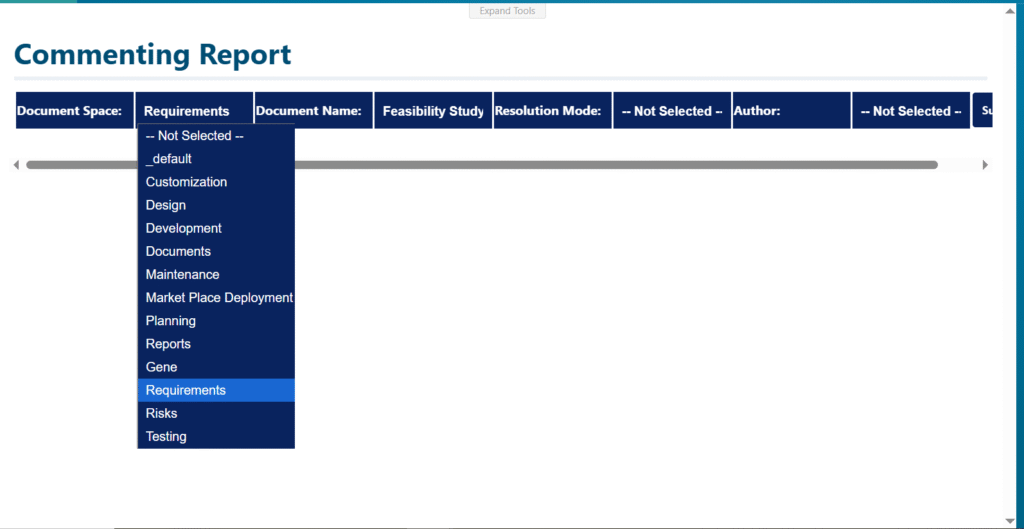
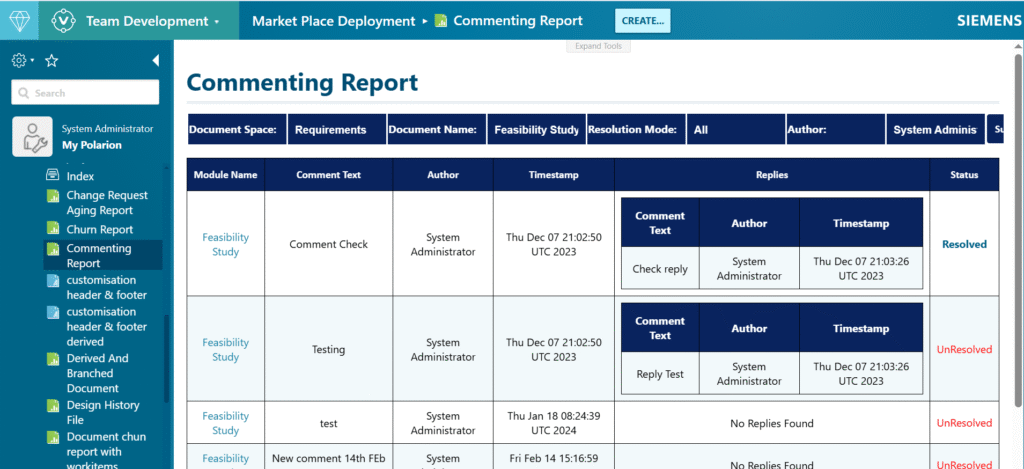
Vendor
Maqsusi Digital Industries Software
Published by
Hyder Ali Khan
Products
- Polarion ALM
- Polarion QA
- Polarion Requirements
- Polarion X
Polarion Version
2506